One of my friends was expecting a baby on 11/9/10. I gotta few days to get my carry-to-the-hospital gift ready, right? Wrong! She went into labor Halloween morning and I had to get my gift prepared S.T.A.T. I started with a Pink Quilted Diaper Bag i bought at Hobby Lobby for $4.50 (half off $8.99) and machine embroidered her name on it. Good gift... but not nearly as impressive as I was going for. So I bought a 2 pack of the cutest little ruffle pants in brown and baby blue from Walmart for $7.00 and a 3 pack of long sleeved onesies for $7.00. I only had enough time to machine embroider one of the onesies at my mom's house before we had to leave to go to the Fall Festival. So today was crunch time. I had to come up with something to finish the outfits and I decided to give the Cricut a try again.
So, I read the directions and get going.

Iron the rough side to the back of your fabric paper side up for 2 seconds.

Place the fabric on the cutting mat, fabric side down. This is very important!

Since her name is Reese and I'm a lover of anything Reese's makes, I wanted to play on that. I downloaded the Reese's font and typed her name out in my Sure Cuts A Lot software. Be sure to flip your image horizontally or your letters will end up backwards-- not good! I may or may not have forgotten this step 4 times and have a stack of letters that would only work on the front windshield of an ambulance telling you to move over.

I used Speed 3 and Pressure 4 to cut mine using the regular blade and a fresh mat. If you do it right, it will look like this.

Then I cut out another R to put on an inexpensive $5.00 sleeper from Walmart.

Then I cut 3 more R's to put on 3 bibs that I bought in a 6 pack for $5.00.

The hardest part was designing the last onesie. I cut an R and a bunch of polka dots and couldn't decide how I like them.
Like this...

or this...

or this...

or this...

I ended up doing them like this and adding a few polka dots to the pants leg above the ruffle.

Here is the machine applique I did. Any BAMA fan can appreciate a cute elephant.

For around $20.00, I gave her a personalized bag, 3 outfits (The elephant & Reese top both go with the brown pants) and 3 bibs. Not bad, huh?

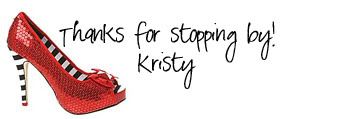

Sweet!! Thanks for this info...I have always been too chicken to try fabric in my Cricut, use my Big Shot instead. But now I know I can :)
Super cute! I will have to try this with my silhouette. Did you pill the heat and bond back off after you cut it or did you use it to attach the peices?
I love making shirts for my kiddos and being able to cut out cute stuff from fabric would be AWESOME. I see some thanksgiving turkeys in my future!
Very Cute!! I may hit you up for a birthday banner have you done any of those yet?
Thank you so much for posting this. I have been failing at cutting fabric and this worked perfect! I just made 2 shirts for my son's birthday!
So, question... did you add the liquid stitch to your cut outs? i have done this once after ironing on the heat and bond and it makes a stain on the fabric. So, i have been using my cricut as a template then tracing and cutting out the fabric, added the liquid stitch then finally adding the iron on. its much harder but doesnt stain. Any advice?
Thank you so much for this tutorial ... I've been "arm wrestling" my cricut too! It's a special machine...but so far, for me, not very user friendly!
Until I read your post (found on Pinterest) I never knew how to actually use the heat and bond... Thanks so much!!! I'm going to try this today after work!
~ Maria